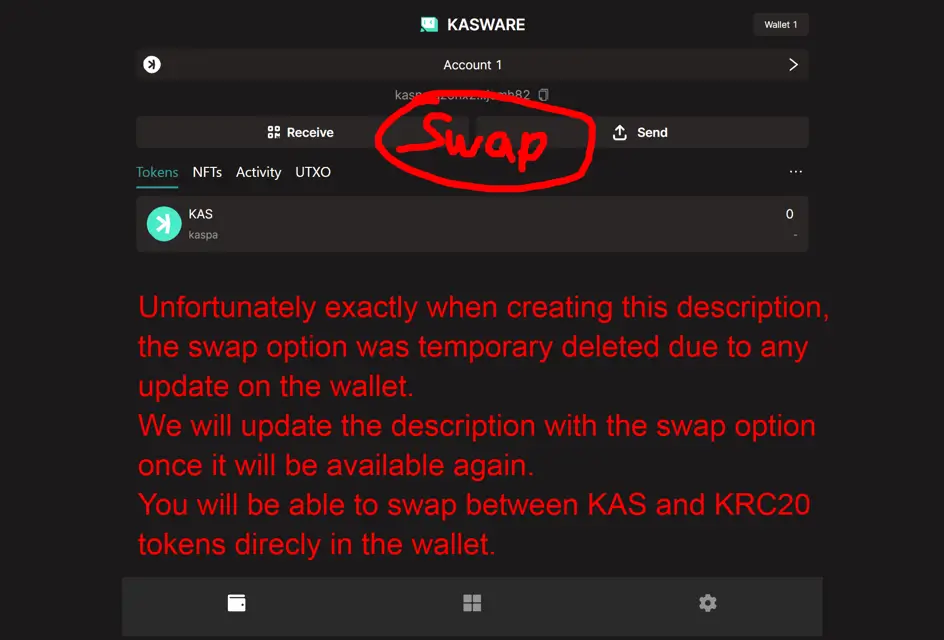KASPA Wallets for KRC20 tokens
A short guide on how to buy, store, transfer, convert and even exchange your KONAN token for FIAT money.
Tangem Wallet
One of the most secure cold wallets for storing crypto assets is the Tangem wallet.
It is a card-shaped NFC (Near Field Communication) device, which comes with an extremely easy-to-use application that can be downloaded to a phone.
A detailed description of how to use the Tangem wallet can be found on the official Tangem website.
Kasware Wallet
This is a free application, which can be used as a browser extension, is the Kasware wallet.
After downloading, you can create this wallet in a matter of seconds, which is suitable for storing, sending, receiving, directly exchanging KASPA and KRC20 tokens, KRC721 NFTs, and minting tokens and NFTs.
It is safe and easy to manage, which we will introduce in the following, from creating the wallet to its management and security.
1. Dowload the wallet
You may download to browser extension from here: https://www.kasware.xyz/
Choose and click the icon according to your browser.
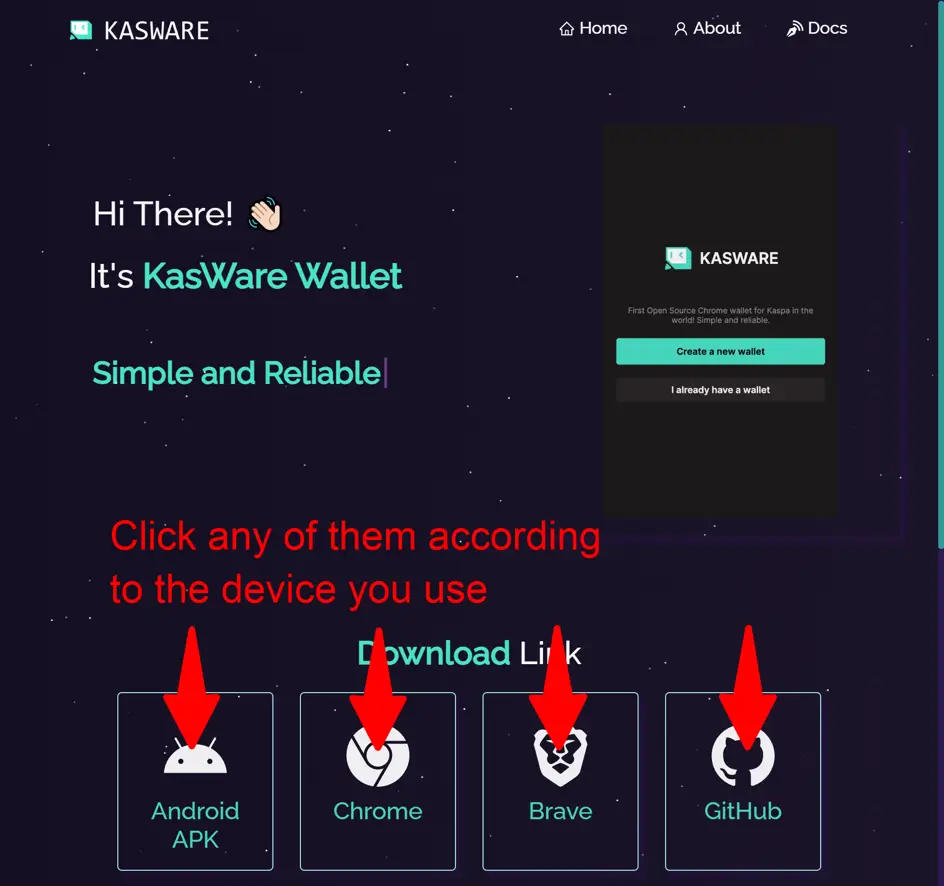
Click on Add to Chrome (or Brave browser).
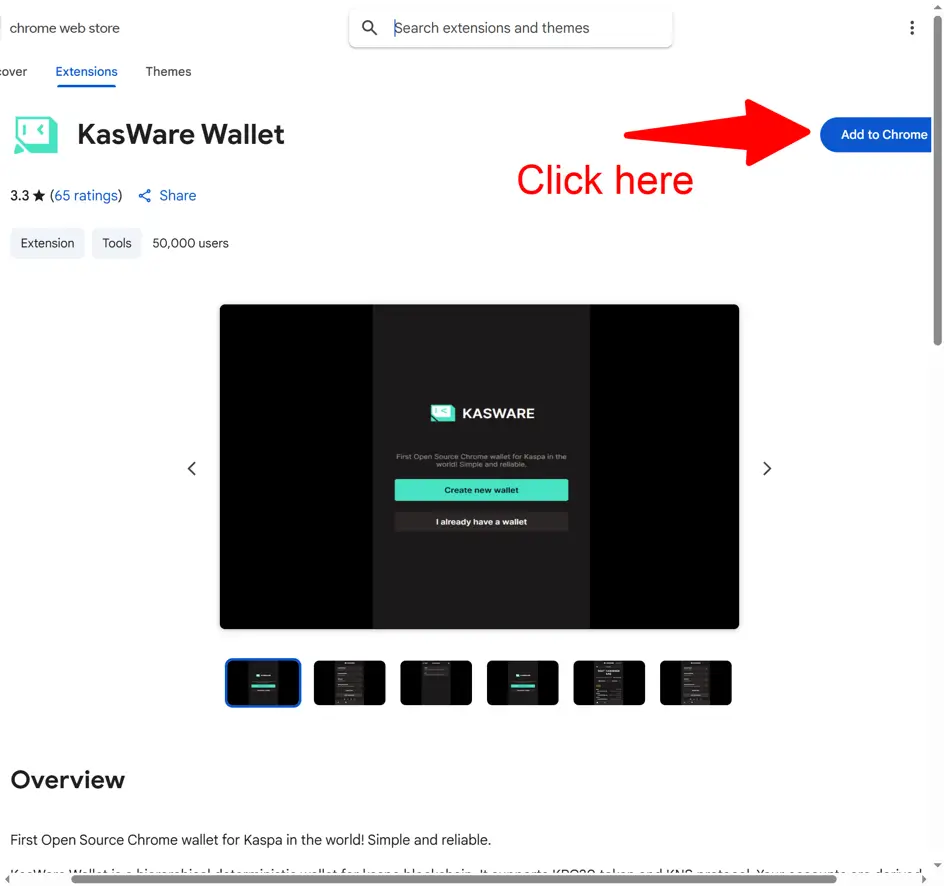
2. Create your wallet
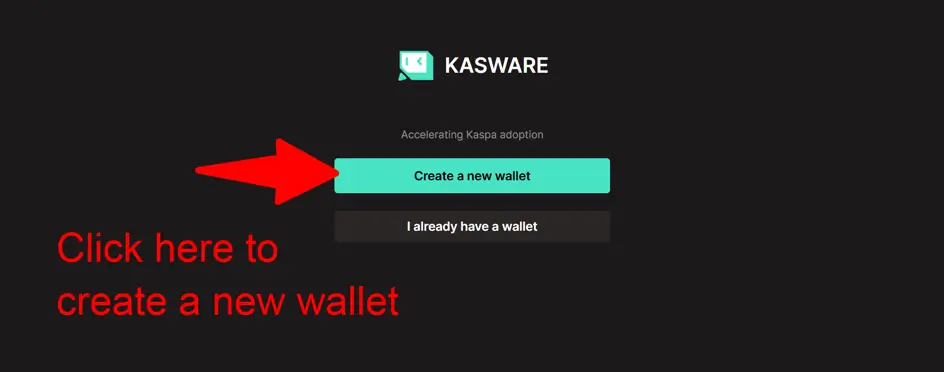
Choose a password which you will use anytime you want to access your wallet. Enter it two times and click continue. (This password can be changed any time, and can be used only in that single device wher you set up the wallet.)
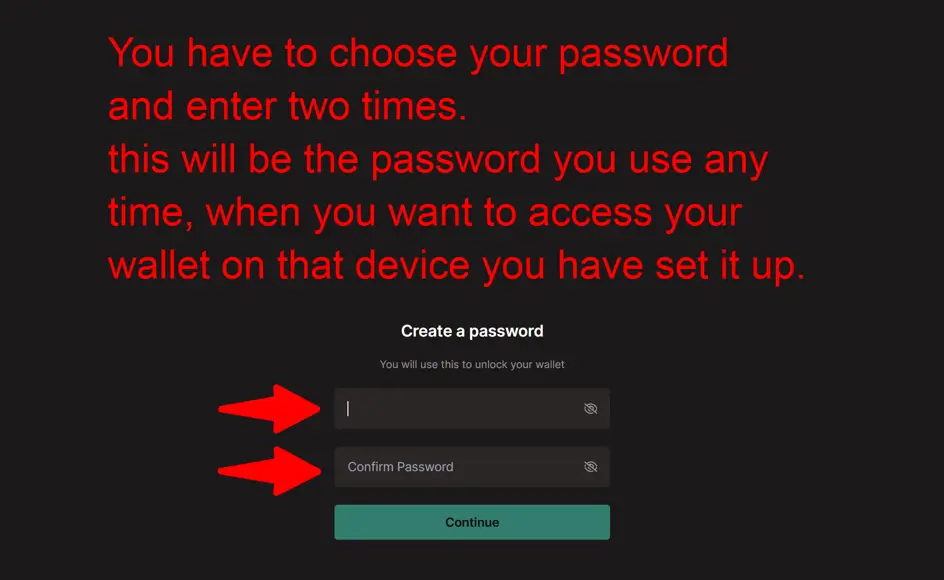
You may choose 12 words or 24 words seed phrase. As you will need to use them very rarely, for the better security the 24 wors option is recomennded. Don’t save them on your device, not even in form of an image! Write down on a paper and store it in a safe place.
Click „I saved My Seed Phrase” when you have finished the previous step.
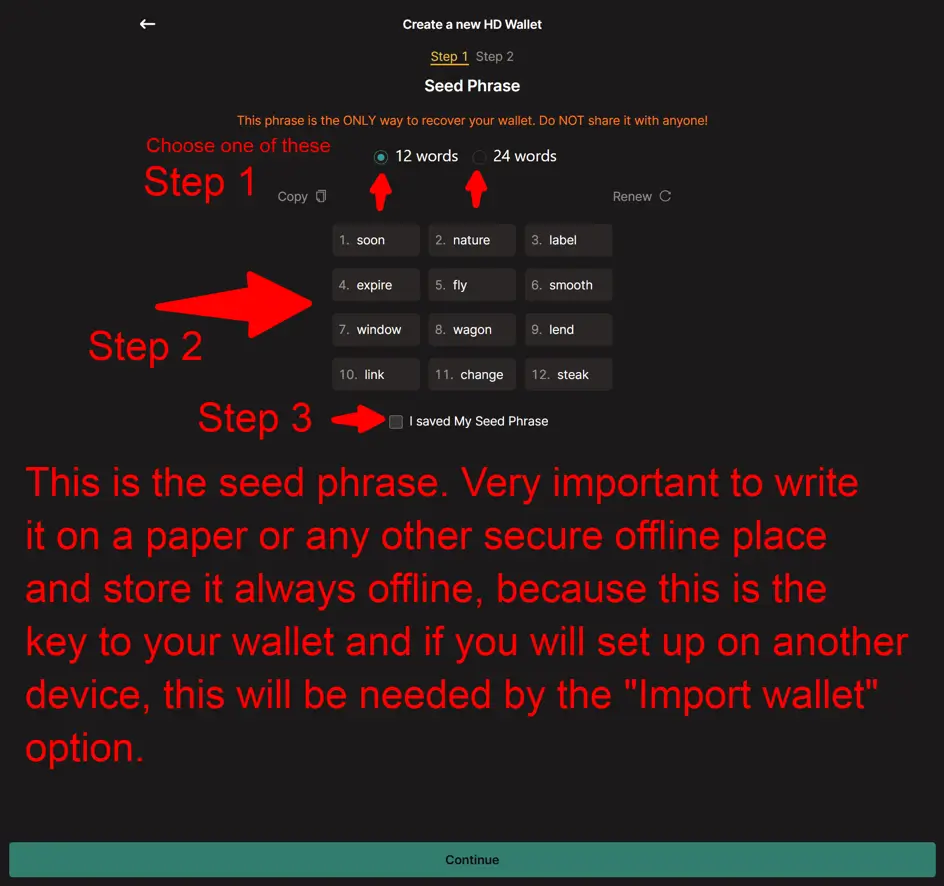
You may choose a Passphrase for an extra layer of security. This is not obligatoy and you will need to use only, when you have to restore your wallet with the seed phrase. When ready click Continue.
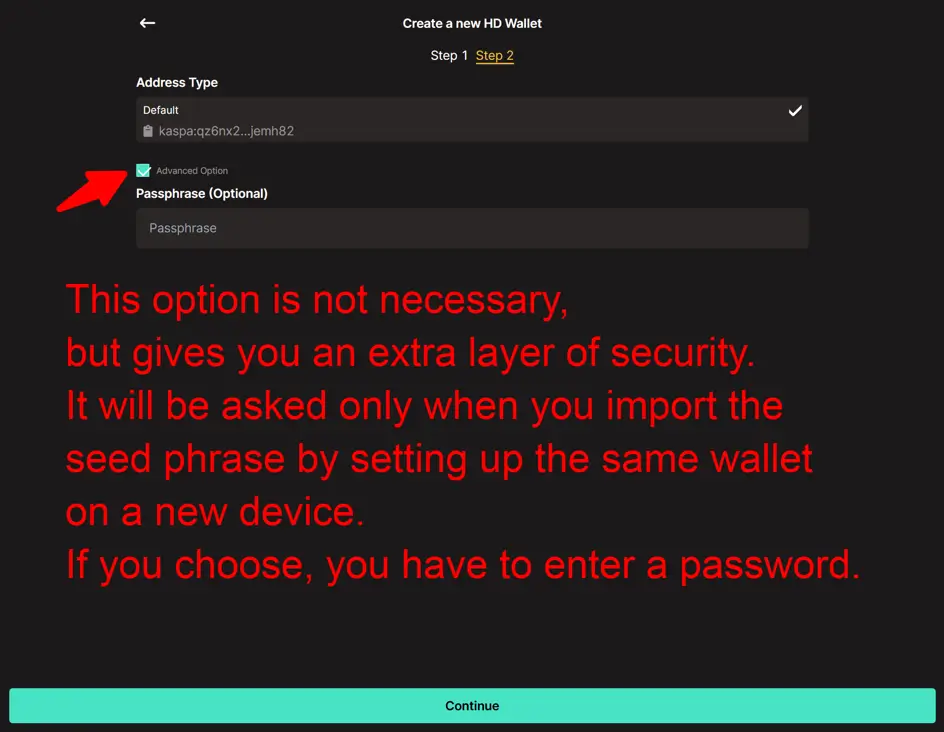
3. Your wallet is ready to use
On the image below you can see where to find your wallet addres and your KASPA balance.
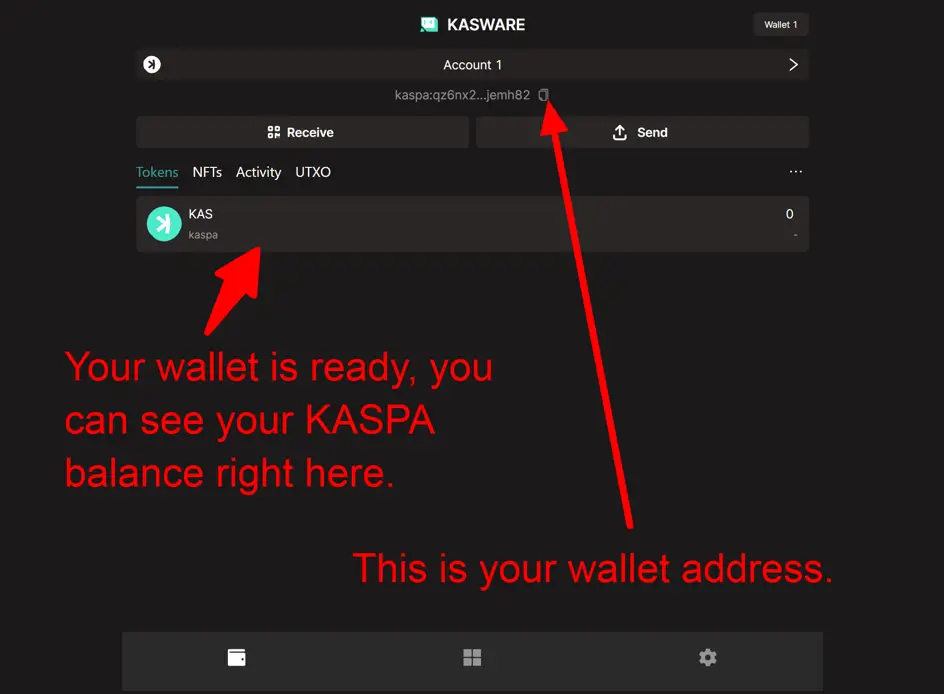
This is how you can receive (deposit) fund and how you can send it. You can choose the required option.
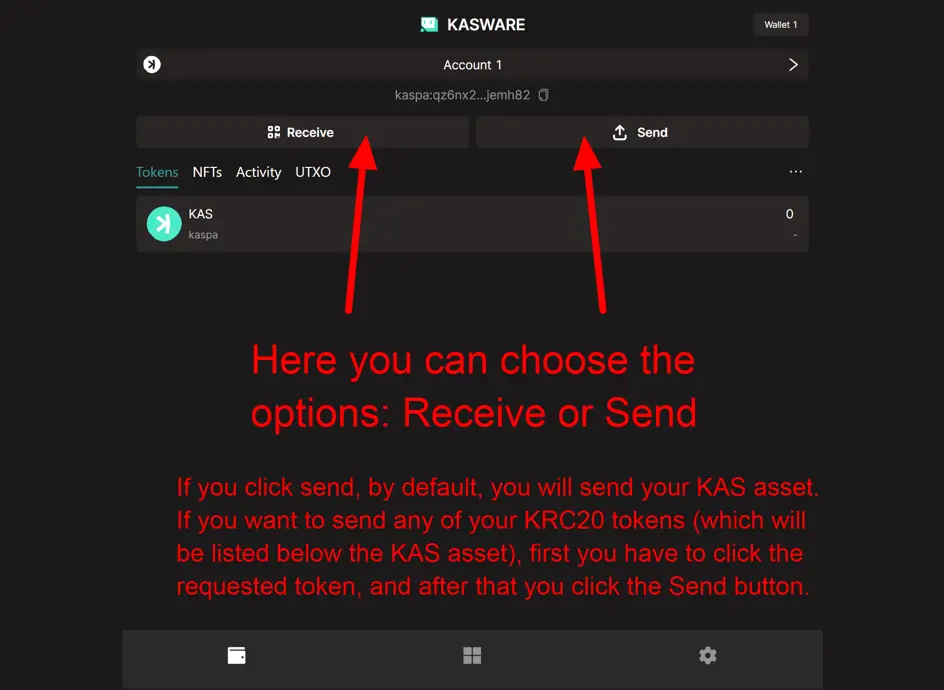
If you click the Receive button, you will see the image below. If you send KASPA assets from a mobile device, you may scan the QR code directly, or you can copy the address by clicking the small double square sign next to the wallet address on the right side.
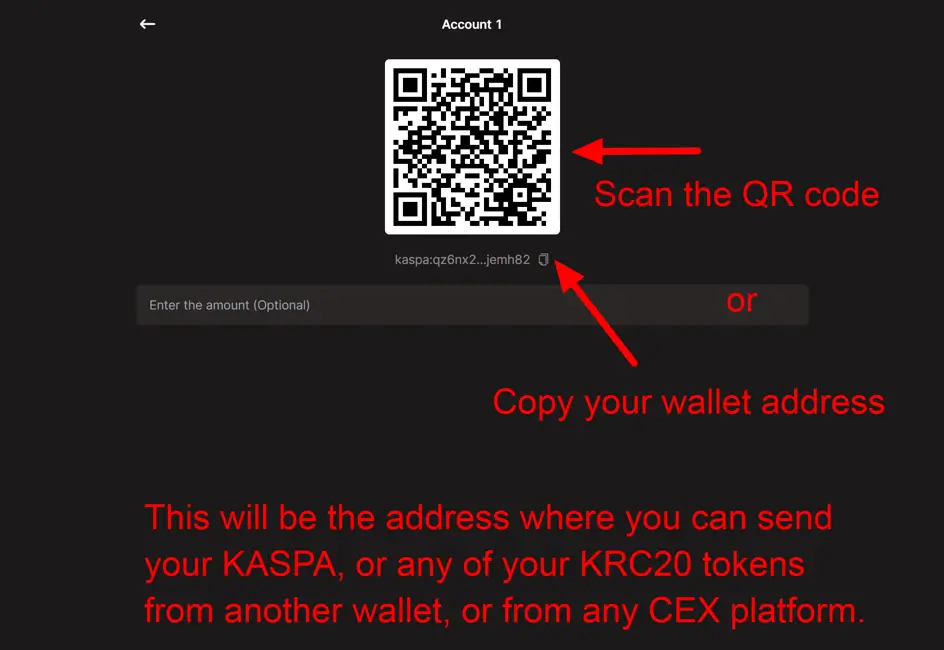
If you choose the Send option, you will see the next image. In the Address field you have to paste the previously copied wallet address (from another wallet, or the deposit address of a CEX) where you whish to send your asset. Then you click Next, and ont he next site, you have to accept the transaction by signing it.
By sending an asset you have two possibilies:
- To send KASPA. In this case you just click the send button.
- To send KRC20 tokens. In this case, you have to click that token in your asset list, which one you whish to send and after that you have to go ont he sam way, and click the Send button.
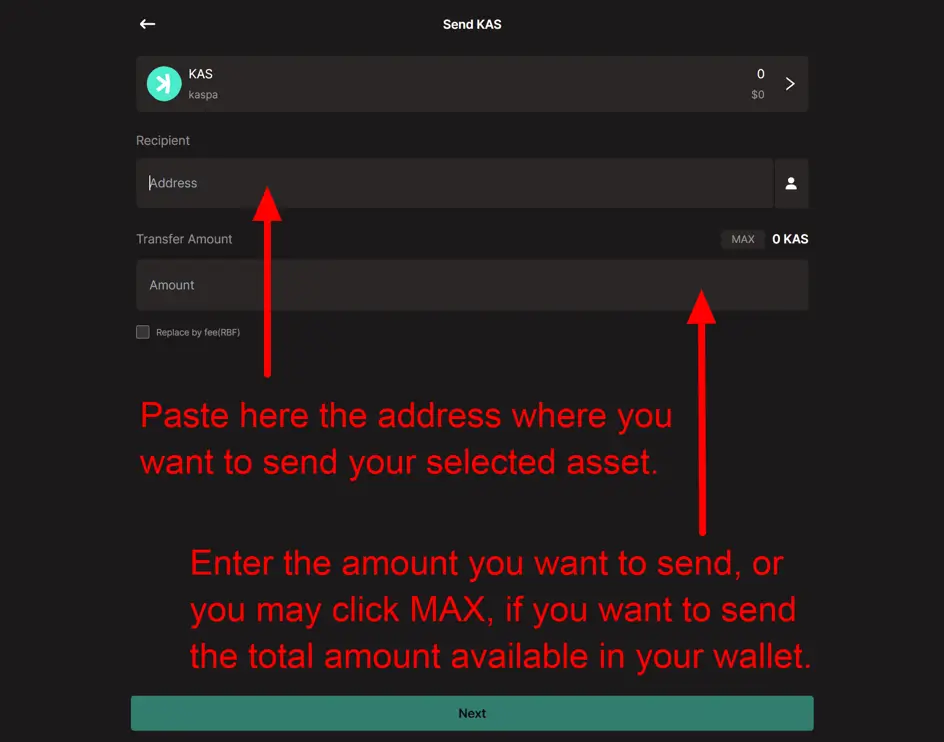
4. Other options of your wallet
You have the possibility for deploy or mint tokens, or you can go to the settings site.
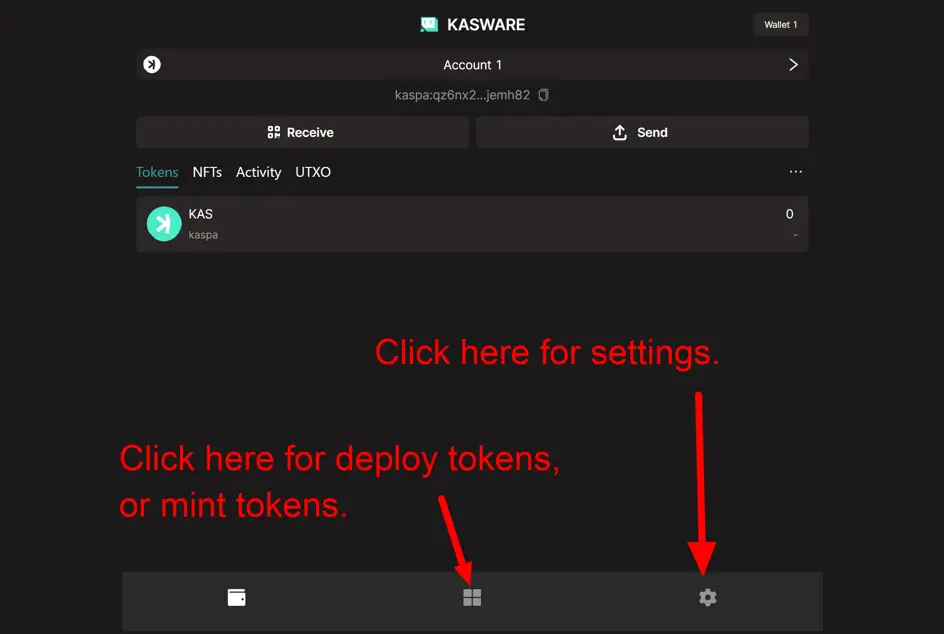
If you click the square button, you will arrive here. You have to click the KRC20 Mint/Deploy button to go on to the next site.
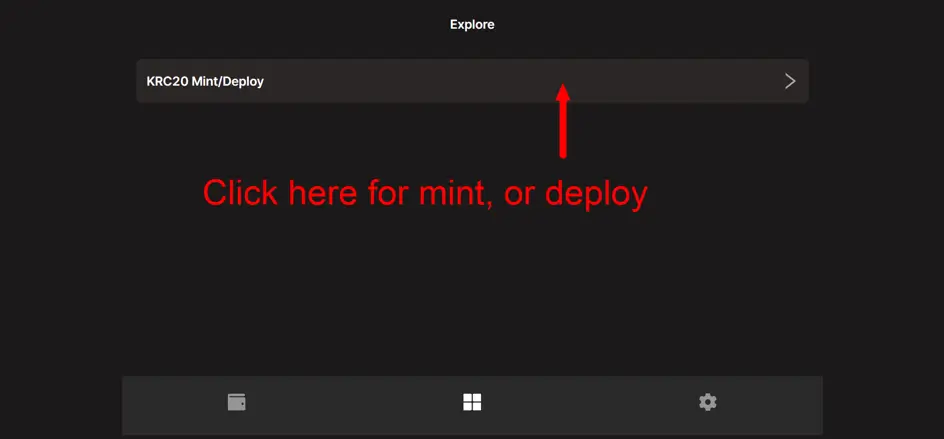
You choose the mint option (the deploy button more than likely you will not use ever).
You have to eneter the ticker wis is the name of the token you whish to mint.
You coose the quantity you need between 1 – 1000. You may use the slide bar, or just enter the number.
Choose the required minting fee. Normally the defaultsetting is OK, but this may change in case of an increased traffic.
Then click Next.
Ont he next site you have to accept the minting process by signing the contract.
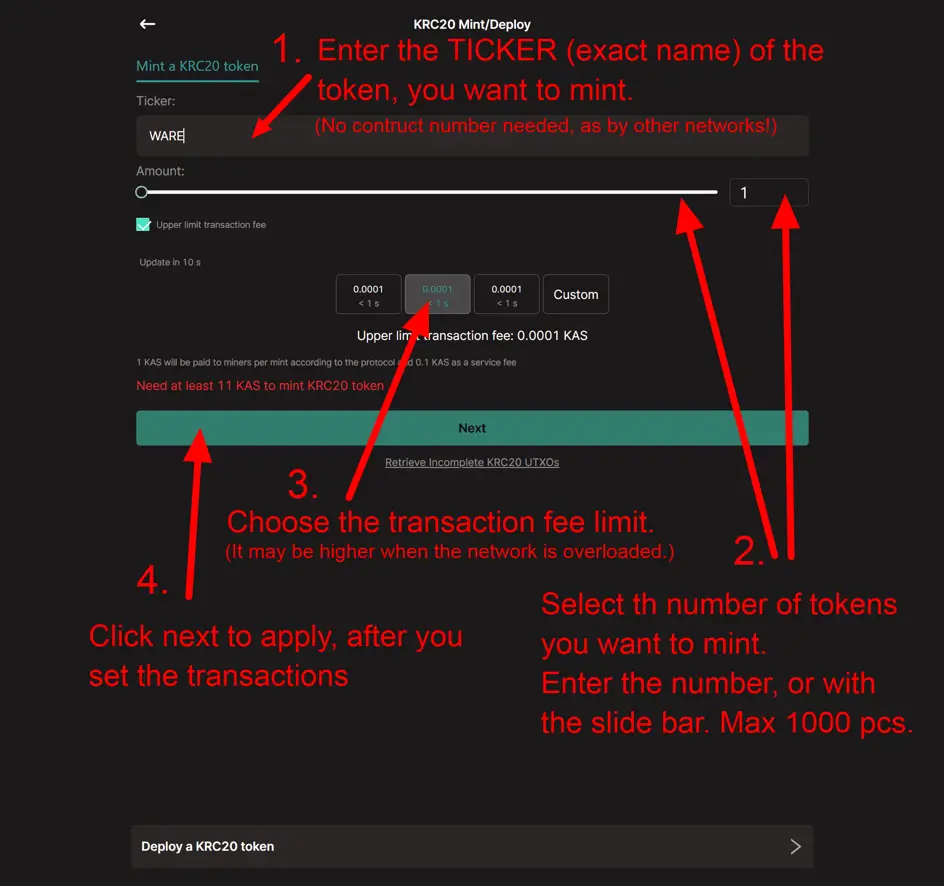
If you choose the setting option, you will se the site below. Here you will have possibility to check your wallet if it still connected to any websites if you have connected it previously, and you may delete the connection here.
By Add-ons you may retrive stucked minting fee form the mempool in case.
With the network button you can cange the tework to testnet. That is an advanced function for developers and testers.
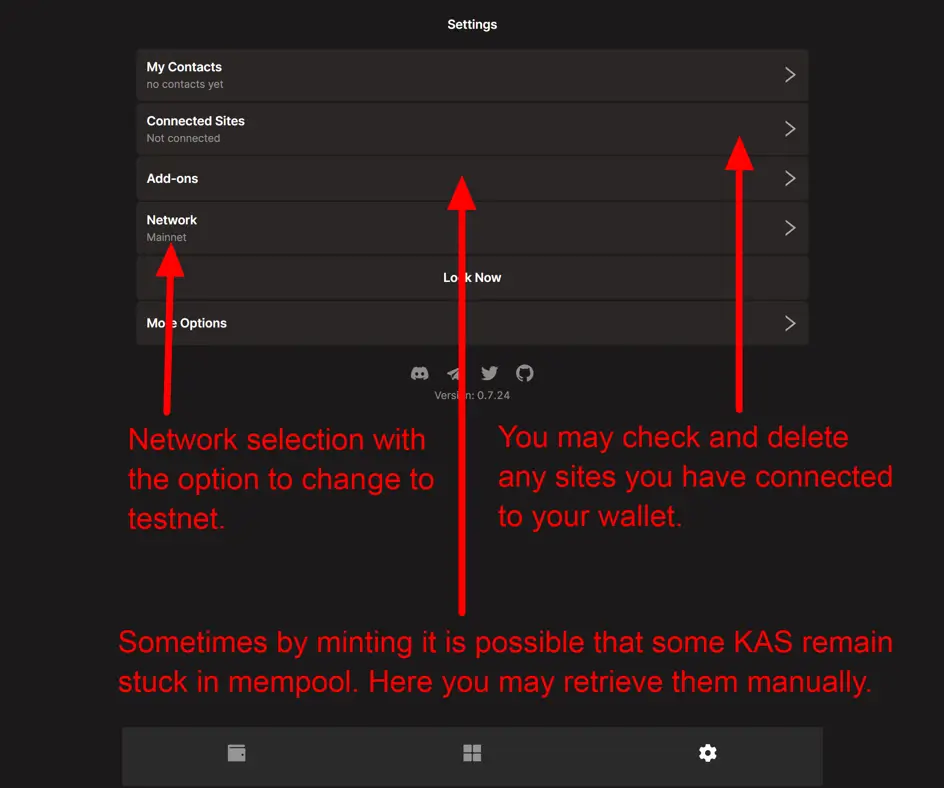
This is how to retrive Incomplete KRC20 UXTOs (siply your paid fee wich did not come back).
First step
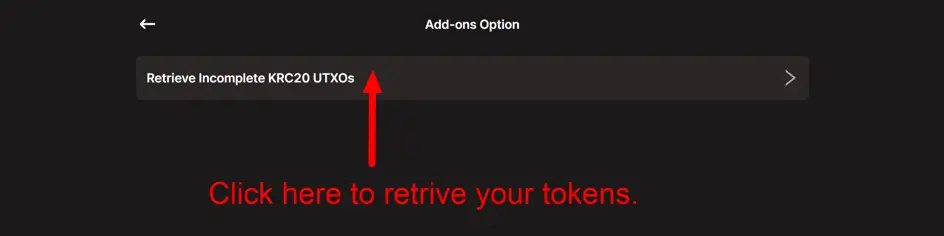
Second step
If about KASPA, that will appear automatically, buti f it is about a stucked token, you have to enter its ticker here.
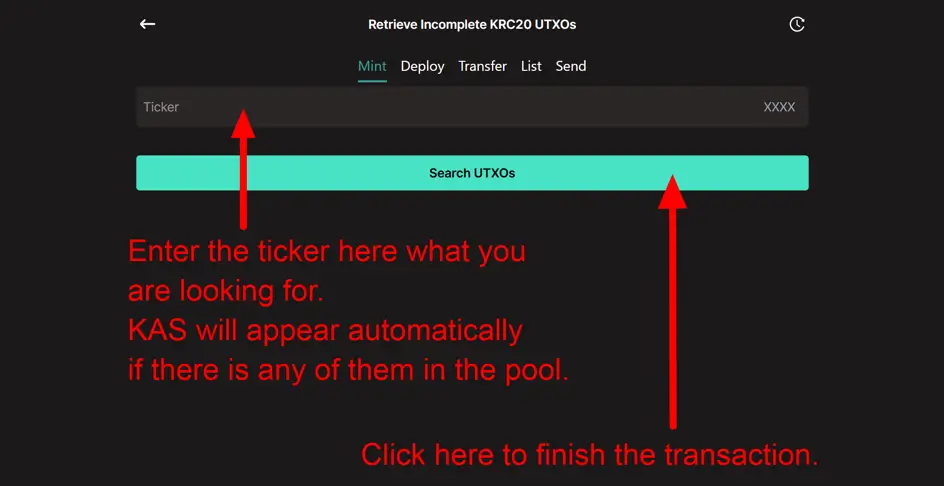
Choosing more options, you will have another list to choose from.
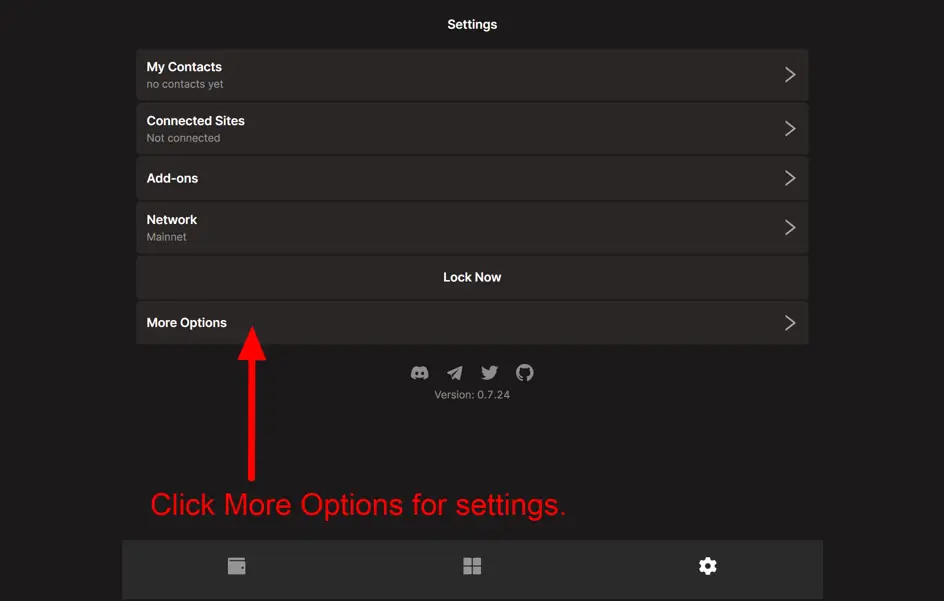
You can set language, change your password (that is the shhot ona you gave by setting up your wallet, not the 12-24 words seed phrase).
You can set the autolock for extra security. You can lock your wallet manually after usage, but you can set here an automatic function by 5-10 or custom timeframe.
You have an option for donation, because the wallet developers are working for free. You can support their work.
And log out manually.
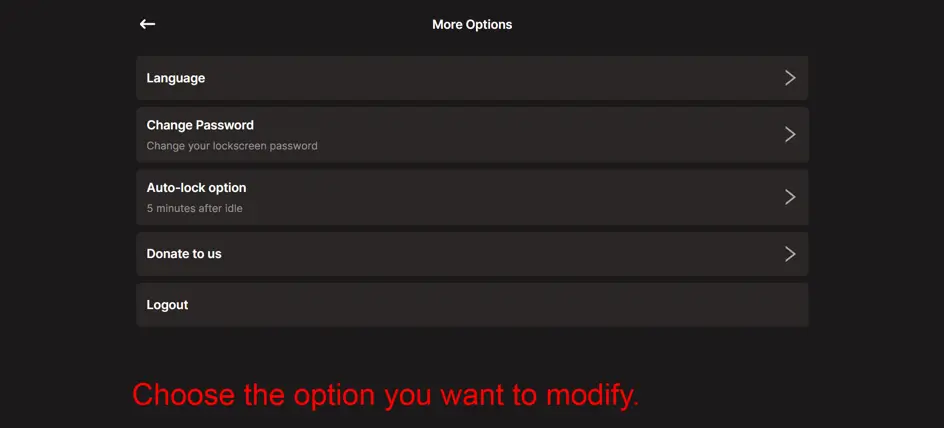
If you want to return in the wallet to your assets just click the wallet sign below on the left side.
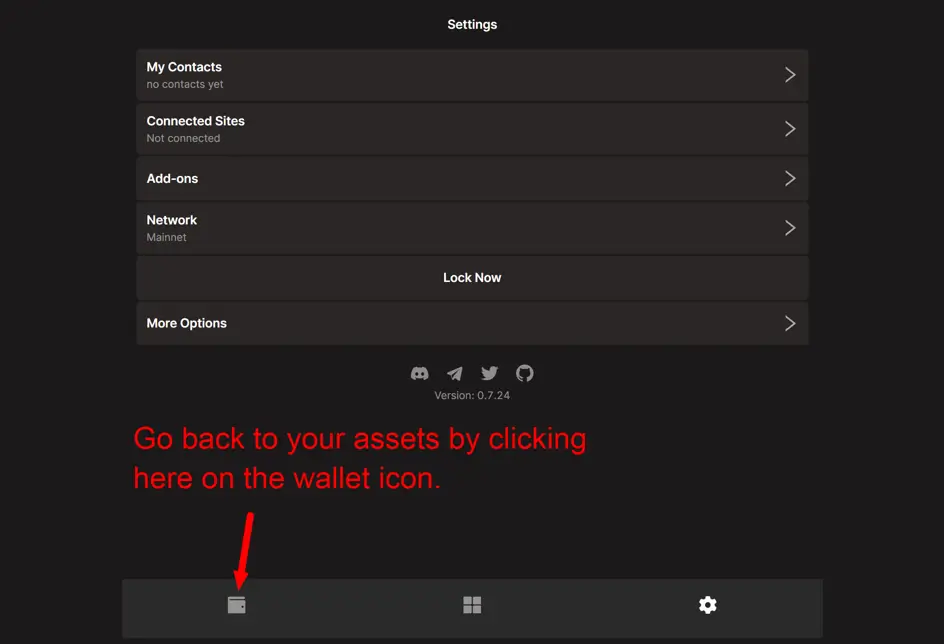
Within the Kasware wallet there is a built in swap function between KASPA and KRC20 tokens.
At the time by creating this article it was suspended due to an upgrade and this way it couldn’t be finised, but it will be updated as soon as they activate the function again.